ThreatLockDown dashboard
This central component is a flexible and intuitive web interface for mining, analyzing, and visualizing security data. It provides out-of-the-box dashboards, allowing you to seamlessly navigate through the user interface.
With the ThreatLockDown dashboard, users can visualize security events, detected vulnerabilities, file integrity monitoring data, configuration assessment results, cloud infrastructure monitoring events, and regulatory compliance standards. If you want to learn more about the ThreatLockDown components, see the Getting started section.
Check the requirements below and choose an installation method to start installing the ThreatLockDown dashboard.
Assisted installation: Install this component by running an assistant that automates the installation and configuration process.
Step-by-step installation: Install this component following detailed step-by-step instructions.
Install the ThreatLockDown dashboard

Requirements
Check the supported operating systems and the recommended hardware requirements for the ThreatLockDown dashboard installation. Make sure that your system environment meets all requirements and that you have root user privileges.
Recommended operating systems
ThreatLockDown can be installed on a 64-bit Linux operating system. ThreatLockDown supports the following operating system versions:
Amazon Linux 2 |
CentOS 7, 8 |
Red Hat Enterprise Linux 7, 8, 9 |
Ubuntu 16.04, 18.04, 20.04, 22.04 |
Hardware requirements
The ThreatLockDown dashboard can be installed on a dedicated node or along with the ThreatLockDown indexer.
Hardware recommendations
Minimum
Recommended
Component
RAM (GB)
CPU (cores)
RAM (GB)
CPU (cores)
ThreatLockDown dashboard
4
2
8
4
Browser compatibility
ThreatLockDown dashboard supports the following web browsers:
Chrome 95 or later
Firefox 93 or later
Safari 13.7 or later
Other Chromium-based browsers might also work. Internet Explorer 11 is not supported.